How to Remove Background Noise in VN Video Editor
Have you ever watched a video where the background noise was so distracting you couldn’t focus on the content? We’ve all been there. But fear not! This guide will walk you through “how to remove background noise in VN Video Editor”. Removing background noise using VN Video Editor. Whether you’re a budding YouTuber or just someone who wants to clean up their family videos, this article is for you. Let’s dive in and learn how to make your videos sound as crisp and clear as a mountain stream!
Impact of Background Noise on Video Quality
You might be thinking, “Is a little background noise that bad?” Well, let me tell you, it can make or break your video. Imagine trying to watch a cooking tutorial where you can barely hear the instructions over the sound of a noisy blender. Frustrating, right? Background noise can distract your viewers, obscure important information, and generally lower the perceived quality of your content. That’s why it’s crucial to nip it in the bud!
How to Remove Background Noise Effectively
Now, let’s dive deep into steps to effectively reduce background noise while recording. Follow this step-by-step guide to minimize unwanted sounds in your videos:
Choose a quiet location:
- When shooting indoors, record in soundproof rooms or during peaceful times.
- Select environments with minimal ambient noise.
Use high-quality microphones:
- Invest in microphones from reputable brands.
- Good equipment can significantly improve voice recording quality.
Adjust microphone positioning:
- Place the microphone correctly to focus on desired sounds.
- Ensure it’s not picking up unwanted background noises.
Consider additional techniques:
- Use acoustic treatments in your recording space if possible.
- Employ windscreens or pop filters when necessary.
If you’ve followed these steps and still detect noise in your video, you can further reduce it using video editing software like the VN video editor.
Clear Background Noise By Using VN Video Editor
Background noise destroys overall video experiences and distracts the people. Content creators or social media influencers can lose their audience if noise is in their videos. As a result of the background noise, people will not engage with your main content, even if it is beneficial.
Now look at the steps to remove the background noise Using VN Video Editor online easily.
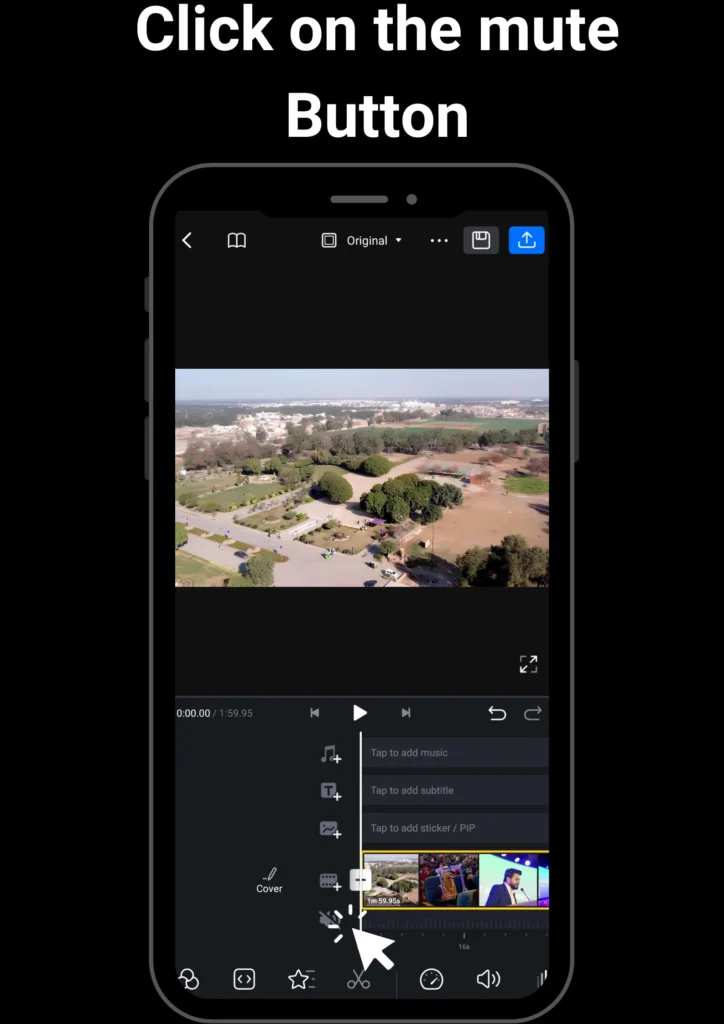
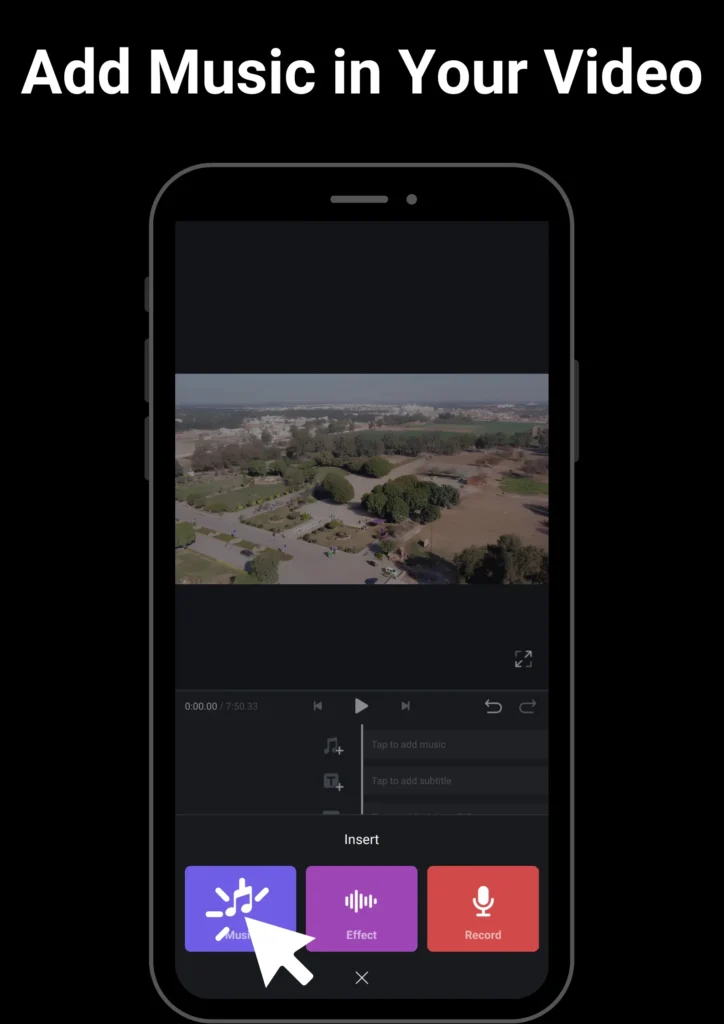
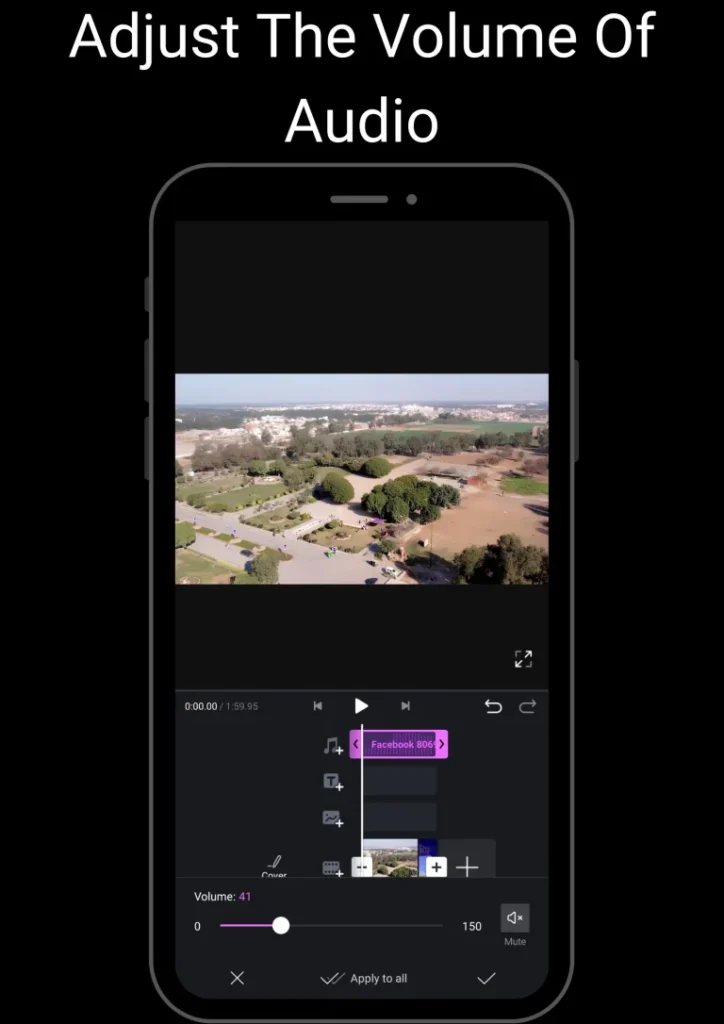
Final Words
Removing background noise in VN Video Editor might seem daunting at first, but with these tips and techniques, you’ll be creating crystal-clear videos in no time. Remember, it’s all about finding the right balance and not being afraid to experiment. Your viewers will appreciate the effort you put into creating high-quality audio, and who knows? It might just be the thing that sets your content apart from the rest.
So go ahead, give it a try! Your future videos (and your audience’s ears) will thank you. Happy editing!
You can easily download the VN mod APK to enjoy all the features.







